For the first theme, I will be using 3 main photos to create one scene altogether.
Original Photos
The Process
Firstly, I start working with lake. Using brush, eraser, and stamp tool to remove the sun and the lines on the lake surface.
Above and below - Can you spot the difference? :p
Then I adjust canvas size to add more space at the bottom area of the picture.
Using the transform tool, I select bottom part of the lake, and expand it.
Now, working with a swan. Using a magnetic lasso tool, I carefully select the swan. I want to remove baby swan later. Now I just crop the area that I need.
And paste it on to the lake.
Use eraser and stamp tool to remove baby swan and clean up the grass.
Adjust brightness using curve tool.
I want to add some shadow beneath the swan. So I inverse select the swan and make a shadow with black brush with low opacity. The task will be much more easier by doing this inside the selection.
Duplicate the swan, and rotate it with lower opacity to make a reflection.
And duplicate another one. Tada!
While the layer of swan's reflection is still selected, I add 'wind' effect from filter > stylize.
I do this twice (wind left to right & right to left) to make reflection effect more realistic. See the result below.
I add another layer with black and transparent gradient fill.
Adjust the color balance and add more blue.
Adjust background levels to give 'night' view.
Now I want to add stars. To do this, I use a basic star brush. And adjust some brush options to make it scattered.
Night, with a blue moon. I add, resize, and place a moon picture at the sky.
I delete some area to make crescent shape.
...and adjust the blending options of the moon.
There you go. A glowing blue moon. Then I add moon's reflection with 'wind' effect like I did to the swans.
To give a romantic effect, I add some fireflies! I use a yellow soft brush around and make them glowing.
Finally, I add some blue-ish on the swans.
Do some final touch. Below is the final image :)
Final Outcome
Reflection
Story of the picture: The love and the loyalty of swan; the beautiful birds. Swans has a long lasting relationship and had a monogamous way of style. They only associate with one mate for life.. and if one of them die, the other one will live alone until the end of time. Starry night sky with fireflies gives a romantic mood in the event and creates a silent atmosphere. It shows that they are together in their own world.
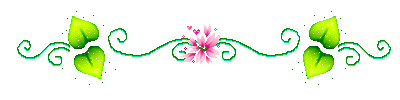




































so beautiful
ReplyDeletetats so cool... i do agree; photoshop sure is ur playground...
ReplyDelete@binyaz: thanks ;D
ReplyDelete@shiva: used to. but lately i rarely use photoshop anymore. maybe bcause i've grown up. lol. still lot more to learn. it's a great tool