This is an interesting pic to work with. I'm going to combine them into seasons.
Original photo
The Process
First, I split all 4 images. I open one single pic and extend the canvas size to the right, horizontally.
I paste another image on to the empty space, and another 2 images on the top of the other. They are now overlapped. Lower down the opacity to make sure the image is pasted precisely.
Add layer mask for the top images.
And add gradient fill to erase half of the area.
This is the outcome. I do the same thing to another images.
They are now become like this:
Now I edit winter part. I add snow effect and a moon (the same source from previous theme).
For the autumn, I add some sunshine using the combination of brush and lens flare technique.
Spring part, originally is quite plain. So I add some flower effect and adjust the color to make it look more purple-ish.
Finally for summer, I add a plain lens flare, and some highlight on the tree.
Now I exted the bottom part of the canvas. I rearrange both images as I want to make the photo vertical, instead of horizontal (as described in first few images above).
I do some clean up at the combined area.
This is the final outcome :)
Final Image
Seasons
Story of the picture: From four separated photo I combined them into one image. Rotating as if in one tree, with the tree's reflection. This combination produce four seasons. It shows that in a year, season by season has passed. Weather in each season portrays the memories become faded but they are attached together in between the tree trunk.
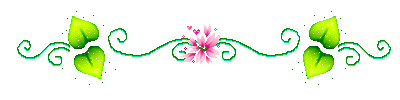
























how'd you cum out with that... tats so cool... hats off to ur skills...
ReplyDeletehmmm.. maybe bcause i nvr experience any of these seasons ;c
ReplyDelete