Original photos
The process
Crop the girl using magnetic lasso tool.
Paste on to the forest
Select the wings, can select one of them because it's symmetry
Place the wing behind the girl, adjust the size.
..and duplicate the wing.
Add mushroom image, and place it below the girl, to make it looks like the girl sitting on the mushroom.
Remove the bracelet and other unnecessary part, including wording on the shirt. This can be done using eraser and stamp clone tool.
Now I want to adjust the background. First, I add some gradient colors above the forest layer.
And I change the blending option.. I also add some glowing effects on the background.
Using a blur tool, I smudge the edge of the wings..
Duplicate the wings, adjust the size to make it slightly bigger, and place it behind the smaller wings.
Give some effects on the wings, make them looks transparent.
I add some more sleeves to the girl.. here it looks bit unnatural.. I will clean this part later on.. continue.
Give the girl some hair accessories.. a flowers!
And I add a bunch of flowers around the girl..
Now I add some gradient.. to give a rainbow effect..
Adjust the blending and opacity.. For me this is one of the easiest to make a rainbow..
Add some butterflies! ..select the brush from special effect brushes..
Brush the butterflies scattering.. and add some real butterflies.. twist the size, rotate, transform, here and there..
After that.. I enhance the effect by adding a sparkles~
Now time to make up the elf.. Place the ears behind the girl.. adjust the size and placement as needed..

Uhm.. I'm thinking to make her eyes become green.. I add a spot of green brush.. and change the blending option to soft light..
..and add some lipstick :p
Now I place the rabbit on her shoulder.. this elf has a companion! (ps: rabbit is my favorite pet!)


Final Image


Final Image
Elf
Story of the picture : Thinking about the forest, it sometimes reminds me of the myth of elves. Elves are well known of their beauty and immortal life. They usually live deep in the forest with forever a springtime. That's why the flowers always blooming and colorful butterflies are everywhere enjoying the beauty of the rainbow. This pretty elf can cast an enchantment, and their race has come associated with fairies. She has a rabbit as a companion.. and the rabbit likes sitting up high on her shoulder with a good view.
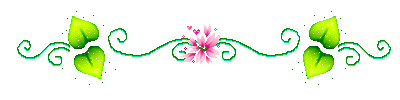








































U hav done it again... luks AWESOME... keep up the gud work...
ReplyDeletehehe.. thanks shiva..
ReplyDelete