Original photos
The process
First, paste a castle image onto the deep sea image. Resize it.
Then using magic wand, select the black area and remove it.
Select mermaid and copy the area..
Place these images, rotate, and resize them as needed.
Then I add the famous fluorescent mushroom by digitalblasphemy as a plant at the bottom of the sea.
Now, cover the whole area with bubbles image. Resize them bigger as the original photo is slightly smaller. It doesnt matter if the photo will become pixelated abit when resizing it.. because we want just a light effect of bubbles.
Change blending option into softlight... there, we get a soft effect of bubbles.
Place jellyfish, duplicate and resize them until satisfied. Same goes to the mushroom plant.
After that, I make a new layer on the top of the castle image and fill in with black color.
Using brush tool, I color a bit part of the castle on that layer.. this time I lower down the opacity so that I can see the image behind that particular layer, make it easier to work with.
Change the layer blending option to darken, it will gives you this effect. A shining bright castle..
Finally, I add some more bubbles sparkling effects.. yeap, my favorite effects~ :)
Final Image
Deep Castle
Story of the picture: Deep in the sea, there live a mermaid.. who longing for her long lost home with a huge happy family. She eventually explores to another part eager to know what's there on the land. Mermaid, as usual, loves to sing to enchant sea creatures and anything on the surface of the sea. Bubbles in the picture shows that it moves follow the waves of the beautiful and irresistible song. The song could gives an energy to the plant and sea creatures that makes them glowing.
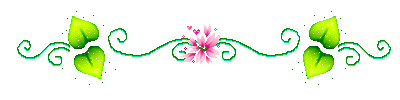




























0 comments:
Post a Comment